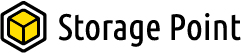Are eMMC-storage laptops preferable to SSD-storage ones? This eMMC vs SSD explained article has all the details you require about these two storage technologies.
eMMC vs SSD: Solid-state drive (SSD) storage and embedded MultiMediaCard (eMMC) storage share many characteristics, including the use of NAND flash memory. For bulk storage, SSDs are far more readily available in much larger sizes and almost always provide superior performance.
If you’re not aiming for a cheap PC, we generally advise choosing an SSD over eMMC storage.
Keep reading.
Table of Contents
What Is eMMC?
An eMMC typically consists of a controller, NAND flash memory, and a multimedia card (MMC) interface. This method is used by the majority of storage devices, including SSDs, SD cards, and flash drives. Affordable laptops, tablets, and mobile devices all use the eMMC storage format. This is a type of storage that is integrated into a device’s motherboard, just like the acronym’s first letter implies.
It will be primarily used as the device’s internal storage the majority of the time. eMMC has continued to advance even though the SD card is regarded as an improvement to the MMC standard. Even though eMMC cards and their data interface are significantly slower than SSD, they still offer users and manufacturers affordable storage options.
eMMCs can be used as bootable drives thanks to the controllers they contain. When compared to SSD, eMMC falls short because it lacks fast interface, high-quality hardware, good firmware, and multiple flash memory chips. SSDs are significantly superior due to all of those factors.
How Fast Is eMMC?
The current eMMC storage standard, v5.1A, can effectively deliver transfer speeds of up to 400MB/s. That’s not necessarily slow, and SATA SSDs will peak at a similar speed.
However, more factors affect a device’s performance than just the overall transfer rate. eMMC storage usually operates with fewer memory gates than an SSD, so it still has the ability to deliver at the same speed but not at the same volume.
Imagine it as a road; the more lanes, the more vehicles you can move at once. eMMC is a single lane each way, while an A multilane highway is SSD. Although you’ll travel at the same speed on either one, the highway’s on-ramp won’t be nearly as slow.
A PCIe NVMe SSD is something you should consider if you want storage that can deliver data as quickly as possible. On the PCIe 3.0 standard, some of the best SSDs can achieve read speeds of up to 3,500 MB/s, and the most recent PCIe 4.0 standard nearly doubles the speed. In both situations, write speeds are a little bit slower but still significantly faster than eMMC storage. For more details, read our review of the XPG Gammix S70 PCIe 4 SSD.
How Large Can eMMC Storage Grow?
It’s likely that you’ve noticed that many inexpensive laptops and tablets have either 32GB or 64GB of storage if you’ve been looking. You can also find eMMC storage in 128GB and 256GB capacities, but these are the most typical sizes. eMMC storage works best with small file sizes (those lanes on the road don’t jam up as easily), so if you’re often working with large files, you’ll no doubt want to look at an SSD.
SSDs come in much larger capacities; typically, they range from 128 GB to many terabytes. They are typically much more expensive as well. Always consider the cost of the cloud storage fees you will undoubtedly end up paying when evaluating an eMMC drive. Sizes like 32GB and 64GB simply don’t work as well as they once did. If cloud storage costs are expected to be similar to those of SSDs, you may be tempted to pay more now rather than later.
The issue of upgrading your own PC after purchase also comes into play. The “embedded” part of eMMC storage means you’re not going to be replacing anything, whereas many laptops (not all) have an accessible You can choose a smaller SSD and pay less at the store if you have an M.2 slot. You can wait for a sale on your preferred storage and upgrade whenever you like, easily expanding storage.
Should You Avoid eMMC Storage?
Smaller, less expensive eMMC storage isn’t always a bad thing. There is undoubtedly a market for it, especially with low-cost laptops like Microsoft’s Surface Laptop Go. When it comes to durability, you’ll probably see a display or touchpad fail long before an eMMC storage device becomes unusable.
Whether you should stay away from eMMC storage depends more on your budget and the intended use of your device. eMMC storage ought to work just fine if you need a tablet or inexpensive notebook for web browsing and streaming media. It’s important to keep in mind that not all eMMC storage is created equal, so before settling on a product, you should undoubtedly check reviews for speed benchmarks.
You will undoubtedly benefit from an SSD if you intend to use your laptop for virtually anything else, such as productivity and gaming. Similar to eMMC storage, not all SSDs are created equal, and there is a lot of antiquated hardware available. To make sure you’re getting a drive with the speed you need, read reviews and look up benchmarks. We have a ton of fantastic choices in our collection of the best SSDs.
A hard drive (HDD) is also an option, particularly if you need to handle large file sizes, but in general, you’ll be much happier with an SSD.
What Is SSD?
Solid State Drive is referred to as SSD. It may also go by the names solid-state disk or device. Solid-state drives, or SSDs, use integrated circuits as storage to keep data permanently in place. SSD offers the best performance and highest price when compared to other storage media. Additionally, SSD can withstand physical impacts better.
Additionally, SSD benefits from faster read and write speeds, a quieter operating environment, and generally lower power consumption. Users who have high expectations for computer performance and a sufficient budget are therefore more likely to use an SSD laptop.
The cost of an SSD unit of storage (up to 2018) still exceeds that of a hard drive, despite the fact that the price of SSDs is falling over time. It is assumed that after ten years, its cost advantage will persist.
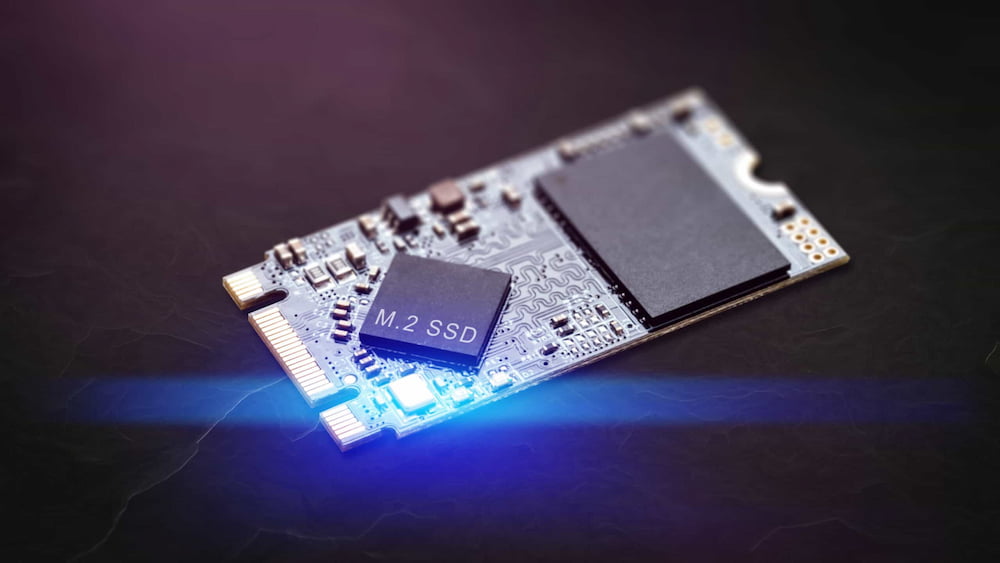
How Fast Is An SSD?
Fast transfer rates of up to 3.5GB/s are possible with newer SSD storage protocols like NVMe (Non-volatile memory express), and the transfer rates of new PCIe 4.0 NVMe SSDs are approaching 7.0GB/s. Not to mention the volume limitations of eMMC storage, that is a lot faster.
You’ll experience much faster boot times, load times, and less stuttering with SSD storage compared to eMMC if you’re looking to play games, edit videos, or run more sophisticated applications.
eMMC Vs SSDs: What You Should Know
- eMMC storage capacities are most often either 32GB or 64GB. While vendors do occasionally offer 128GB and 256GB capacities, they are uncommon. 32GB or 64GB may not seem like a lot for a modern device, but often these eMMC devices have cloud storage options and expandable via External hard drive or an SD card.
- Storage capacities for SSDs usually start around 128GB and usually max out around 2TB in modern devices and oftentimes are upgradable in their host devices.
- eMMC uses SD cards and USB flash drives both use NAND technology. In contrast to RAM, for example, it does not need power to retain data.
- In comparison to an SSD, eMMC memory chips typically have lower quality and degrade more quickly over time. Depending on how frequently you perform file operations, it may still take years before the eMMC fails because the hardware is likely to malfunction in some other way first.
- SSDs have firmware that purposefully distributes operations across the drive so that the flash memory doesn’t degrade as quickly. eMMC storage does not have this capability and will wear out faster since all flash devices have a predefined lifespan due to a limited number of program/erase (P/E) cycles.
- eMMC storage works best when you’re dealing with smaller file sizes. Larger files will result in a speed bottleneck.
- The eMMC is fused into the host device’s motherboard as opposed to being removable. Although they are technically removable and upgradeable, you’ll probably brick your device if you’re not skilled at soldering. This contrasts with SSD storage, which is typically simple to upgrade and remove by, for example, removing the M.2 stick and replacing it with a new one or unplugging the SATA cable. Keep this in mind if you ever want to upgrade your storage capacity.
- A laptop or desktop with eMMC storage should be fine for you if you mostly intend to use it for activities like streaming video, checking your email, using social media, or other casual computing tasks along those lines. To avoid any issues starting up or running your applications, you should think about a device with an SSD if you’re a web designer, video editor, music producer, or gamer.
When Should I Use SSD Instead Of eMMC?
You might be hesitant to buy an SSD despite its superior performance. Do I really need to spend so much money on an SSD for my laptop, you might wonder.
Imagine traveling a long distance to download your preferred game, only to find that you must wait a significant amount of time before you can play it because your laptop does not have an SSD. Finally, your laptop becomes stuck repeatedly, causing you to lose the game as well. On the other hand, a laptop with an SSD can help you experience better performance and offers faster read and write speeds.
Additionally, if your laptop’s hard drive has a limited capacity, you may need to delete some files or remove some applications because your hard drive is almost full. However, a laptop with SSD has more storage space and enables you to store more important and treasured files.
The SSD is sufficient to install Windows 10, Office-related programs, and even Photoshop, even though it is smaller than HDD and eMMC. However, you are aware that whenever you use your laptop, new files and data will be generated. It is important to be aware that your SSD’s performance will be impacted once it has been used more than 75%.
eMMC upgrade is an option, so you can try it if you want to enjoy better computer performance. So, you have the option to replace your eMMC with an SSD. Additionally, we’ll show you how to switch from eMMC to SSD in the section after without affecting your original data in any way.
See more about RAM Vs. SSD: Which one Is Better For You?
How To Replace eMMC With SSD?
It is clear from the eMMC vs. SSD comparison above that SSD has many advantages over eMMC. They favor SSD in particular for those whose jobs place high demands on the performance of computers or laptops.
Therefore, you can use a piece of third-party software to switch from eMMC to SSD.
It is advised to use MiniTool ShadowMaker, a piece of professional backup software, instead of other comparable products. MiniTool ShadowMaker has a number of features, but one in particular stands out. This is Clone Disk, a feature that enables you to quickly copy your original disk to the target disk without losing any data.
Along with cloning disks, this software also enables you to sync files, perform disaster data recovery, and back up anything you want.
Here is a list of all the specific operating steps.
Run the trial version of MiniTool ShadowMaker. After selecting a local or remote computer to manage, click Connect to access its homepage.
As a helpful hint, this feature is only available in the trial and paid editions and requires that the computers be on the same LAN in order to manage the remote computer.
Please go to the Tools page and select Clone Disk in step two.
Please choose the source disk (eMMC) to copy from and press Finish to proceed.
After choosing the source disk, choose the target disk (SSD) to save the copy. To proceed, click Finish.
Advice: Make sure the target disk’s space is greater than the source disk’s space.
On the next page, double-check that you chose the correct source drive and target drive. To proceed, please press OK.
The pop-up window will notify you in Step 6 that the data on the target drive will be lost. Please keep in mind to back up any necessary data and files beforehand. In order to proceed, click OK.
MiniTool ShadowMaker is cloning a disk in step 7 of the process. Wait patiently, and when the process is finished, click Finish.
You can select Shut down the computer when the operation is finished as a tip. When the cloning process is complete, MiniTool ShadowMaker will turn off your computer.
Before proceeding with the disk cloning process, please read the following information carefully.
eMMC Vs SSD FAQs
Is eMMC Preferable To SSD?
eMMC is a kind of flash storage that often is used in portable devices such as the smartphones, digital cameras, laptops or tablets. eMMC is in a small size. SSD uses integrated circuits to store data indefinitely. eMMC and Performance, components, capacity, and other factors vary a little bit between SSDs in various ways. Better performance and more storage are benefits of SSD.
Is eMMC the Same As SSD?
eMMC is a variant of MMC, a memory card standard used for solid-state storage, RS-MMC, DV-MMC, MMCplus, MMCmobile, eMMC, and other variations of MMC are available. NAND flash memory, like that found in USB thumb drives, makes up the eMMC.
The permanent data storage used by SSDs is an integrated circuit. SSD offers better performance and more storage capacity when compared to eMMC. The eMMC is therefore not the same as the SSD.
What Does 32GB eMMC Hard Drive Mean?
A 32GB eMMC is equivalent in size to a 32GB hard drive. They both serve as data storage devices and are capable of holding the same data.
Is eMMC Removable?
eMMC is s type of solid-state storage commonly used in some removable devices such as laptops, tablets, or smartphones. Since it is soldered to a circuit board, the eMMC cannot be removed.
Is 128GB EMMC Enough for a Laptop?
The majority of eMMC-equipped laptops you’ll see only have 64GB or 128GB of storage capacity. If you’re going to use cloud storage (like Google Drive) instead, then this type of laptop is fine.
Final Words
We hope this article has assisted you in deciding between purchasing a device with eMMC storage or not. If you want to build your own computer or upgrade the memory in your server, CDW sells devices using both SSD and hard drive storage from the top tech manufacturers. They also sell storage and hard drive components.
Thank you for reading.