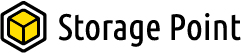In the event that you are unaware of what SSD TBW is or how to check it, you have come to the right place. Everything you need to know about SSD TBW will be revealed in this article. Let’s get going!
TBW, or “Terabytes Written,” is a metric that tells you how much data you can cumulatively write to an SSD over the course of its life. This metric is expressed in terabytes, as the name would imply. If an SSD has 350 TBW, for instance, you can write a total of 350 TB to it before you might need to replace it. You can get a general idea of a solid-state drive’s endurance from TBW.
Table of Contents
What is SSD TBW?
The term “terabytes written” (TBW) refers to the amount of data that can be written to a storage device before its memory cells start to degrade, increasing the risk of data loss and drive failure. This statistic is typically provided in terabytes and indicates how much data can be written to a drive before it fails.
For instance, you could transfer 350TB to an SSD with 350 TBW before it needs to be replaced. This is due to the fact that the majority of SSDs have capacities between 75 and 150 TBW.
It is advised that you change the drive at that point because the data on it is no longer as secure as it once was. TBW is distributed over the drive’s lifetime warranty, which is typically specified in a number of single-digit years, usually 3 or 5. Consequently, TBW values on drives can range from as little as 30TB to hundreds of terabytes.
The transfer of that much data is covered by the guarantee for as long as it lasts before deterioration sets in, whether you do it occasionally over a few months or on a regular basis over many years.
Read about What Is SSD TRIM?
Why TBW Matters?
When making your purchasing decision, it’s crucial to take other factors into account as manufacturers improve the performance and capacities of their drives while also figuring out ways to lower costs to make them more accessible. TBW should be the following feature you pay attention to if you find yourself having to choose between two drives that have comparable read and write performance.
However, it’s crucial to keep in mind that both TBW and DWPD are estimates. Memory cells differ slightly in longevity and quality, much like individual processors and graphics cards can perform slightly differently depending on the caliber of the silicon on which they are built and the specific manufacturing process they went through. While both numbers are significant indicators of the expected lifespan of a drive, they shouldn’t be taken as gospel and you shouldn’t wait until the very last minute to upgrade or replace.
But if you purchase a drive with a high TBW, you can be sure that it will last longer than a drive with a much lower figure. You should be able to keep your data safe and your PC running quickly for years to come if you combine these measures with upgrades or replacements made before your warranty expires and frequent and varied backups.

How to Check the TBW of An SSD?
Usually, an SSD’s data or specifications sheet will include a reference to the TBW rating. As an alternative, you can get this information by getting in touch with the SSD manufacturer. A drive’s TBW may be as low as 30 TBW for some SSDs or as high as several thousand TBW for others. Greater endurance is indicated by TBW values, whereas poorer endurance is indicated by lower values.
How Many Gigabytes a Day is Typical for a Hard Drive to Write
Although everyone uses their HDD differently every day, the average office user writes between 10 and 35 GB per day. They might be able to write for more than five years if this amount is increased to 40 GB before reaching the SSD TBW cap of 70 TB.
In addition, the typical TBW statistic for a 250 GB SSD ranges from 60 to 150 terabytes written. That means a client would have to write 190 GB per day for a year in order to exceed a promised TBW of 70.
What Will Happen If SSD Reached the TBW Limit?
Many people think their SSD would fail once they reached the full TBW limit. They think the SSD will be useless to them once TBW is filled. But it’s simply false. The SSD will hold onto its data even after you’ve used up your TBW cap, and you can access it whenever you like. The warranty on your SSD will expire (if it hasn’t already), and writing capabilities will no longer be available.
This measurement, which is applied to storage units, shows how much storage space a drive can hold before memory cells start to degrade. The danger of data loss or drive failure rises when that threshold is reached.
Additionally, the Total Terabyte Write (TBW) and Mean Time Between Failure (MTBF) are all approximations. These numbers demonstrate the limited writing capacity of the NAND cells.
What is DWPD?
Another term used to describe SSD endurance is DWPD, or drive writes per day. But as the name implies, it indicates how many times per day for a certain warranty period you can overwrite an SSD’s entire size. So, for instance, if your 1TB SSD is rated 1 DWPD, it can handle 1TB of data written to it every day throughout the duration of its warranty. However, if its DWPD is 10, it can withstand 10TB of data being written to it every day.
DWPD is more commonly used in the enterprise space, whereas TBW is typical for consumer-grade SSDs. Fortunately, if you want to find out an SSD’s DWPD, you can calculate it using the TBW.
To convert TBW to DWPD, use the following formula:
DWPD = TBW / (365 * Warranty (Years) * Capacity (TB) )
Conclusion
SSDs make your system perform quicker, and it’s difficult to describe or completely grasp how fantastic they are until you’ve used them in your system. They have a TBW that specifies the SSD’s write limit, and it’s crucial to take this into account when making a purchase or figuring out how long an SSD will last. We also hope that after reading this article, you now have more knowledge about SSD TBW.
Read abut